Using the Online Protection Dashboard
| Overview | Working With Norton™ Antispyware | Working With Norton AntiVirus™ | Working With Norton™ Personal Firewall | Working With Parental Controls |
Working With Norton™ Personal Firewall
Norton Personal Firewall helps you control what comes in to your computer from the Internet, and what goes out. A firewall can defend you against hackers, automatically lock out intruders, and protect your identity and data while you're on the Internet.
Use the Online Protection Dashboard to get an overview of the current Norton Personal Firewall status, as well as to access the application.
Here's How
-
Launch the Online Protection Dashboard. (Remind me how.)
-
Click the Norton Personal Firewall application to open its display.
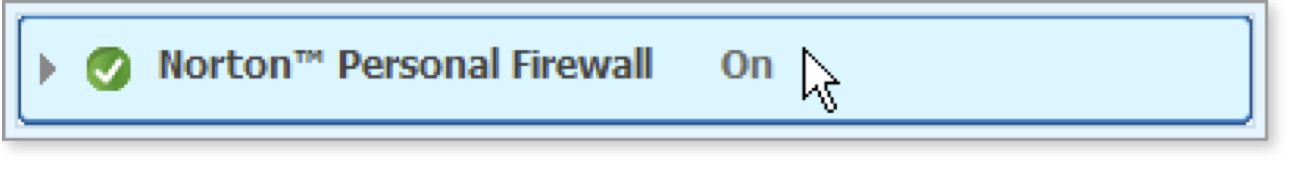
-
Click the Access Firewall button to access Norton Personal Firewall application details.
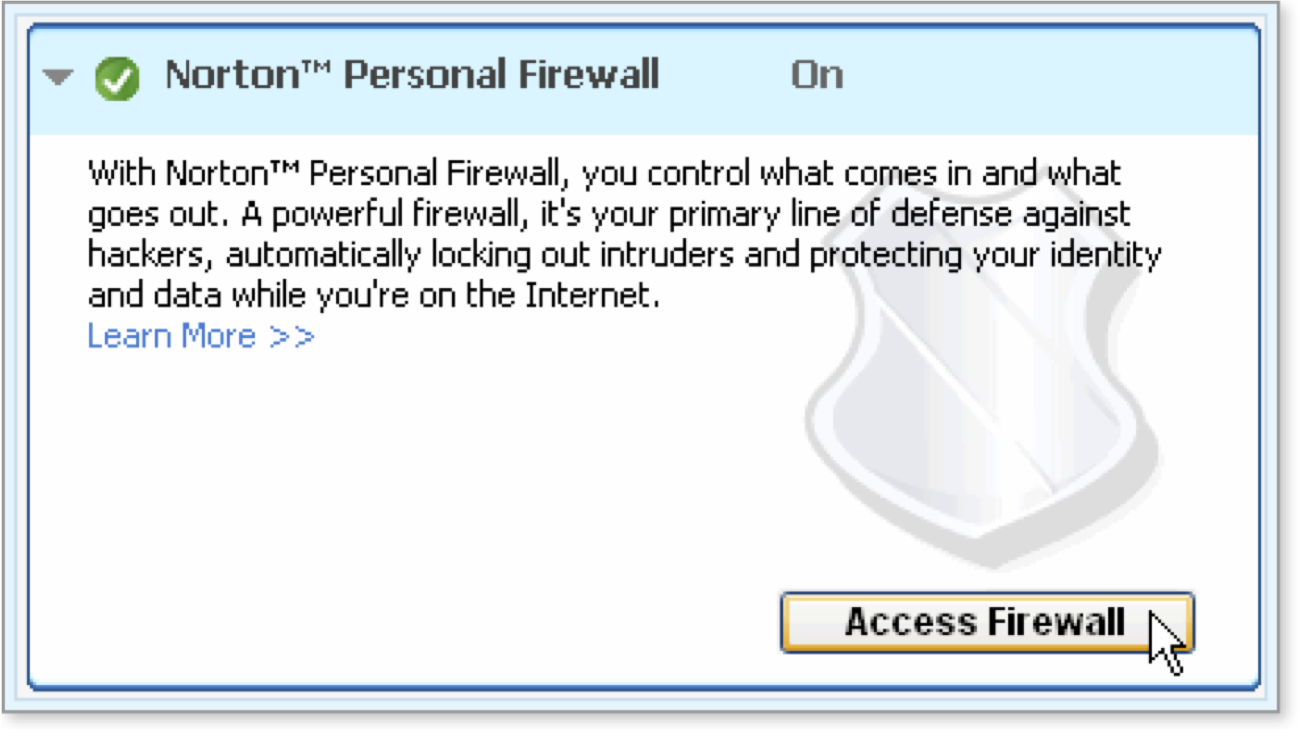
-
Click View History to examine firewall events. View History provides some interpretation of the events. You can also click the bar named Reports & Statistics, and then View Activity Log for a simple list of events, sorted by category.
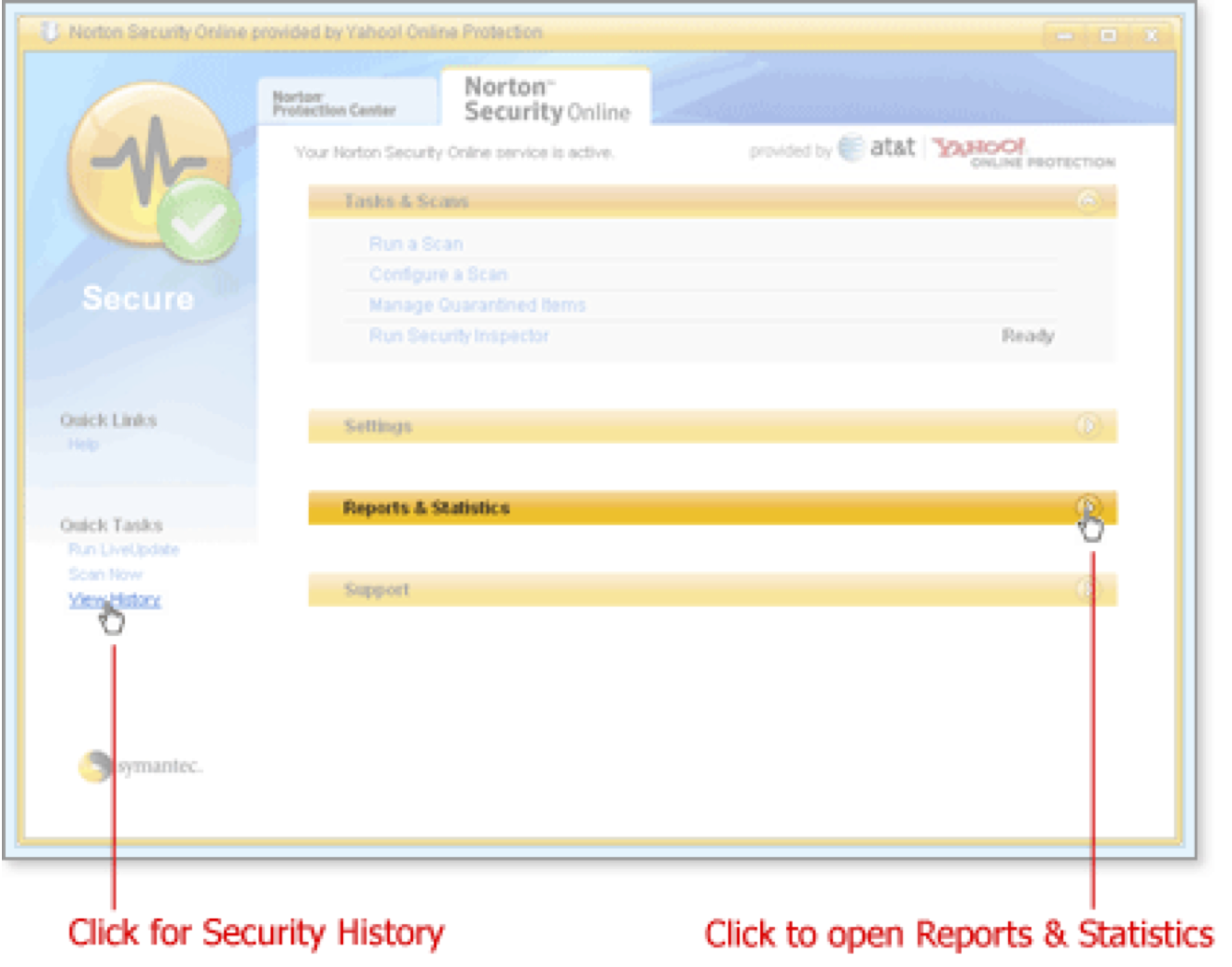
-
To open a list of features, click the bar labelled Settings.
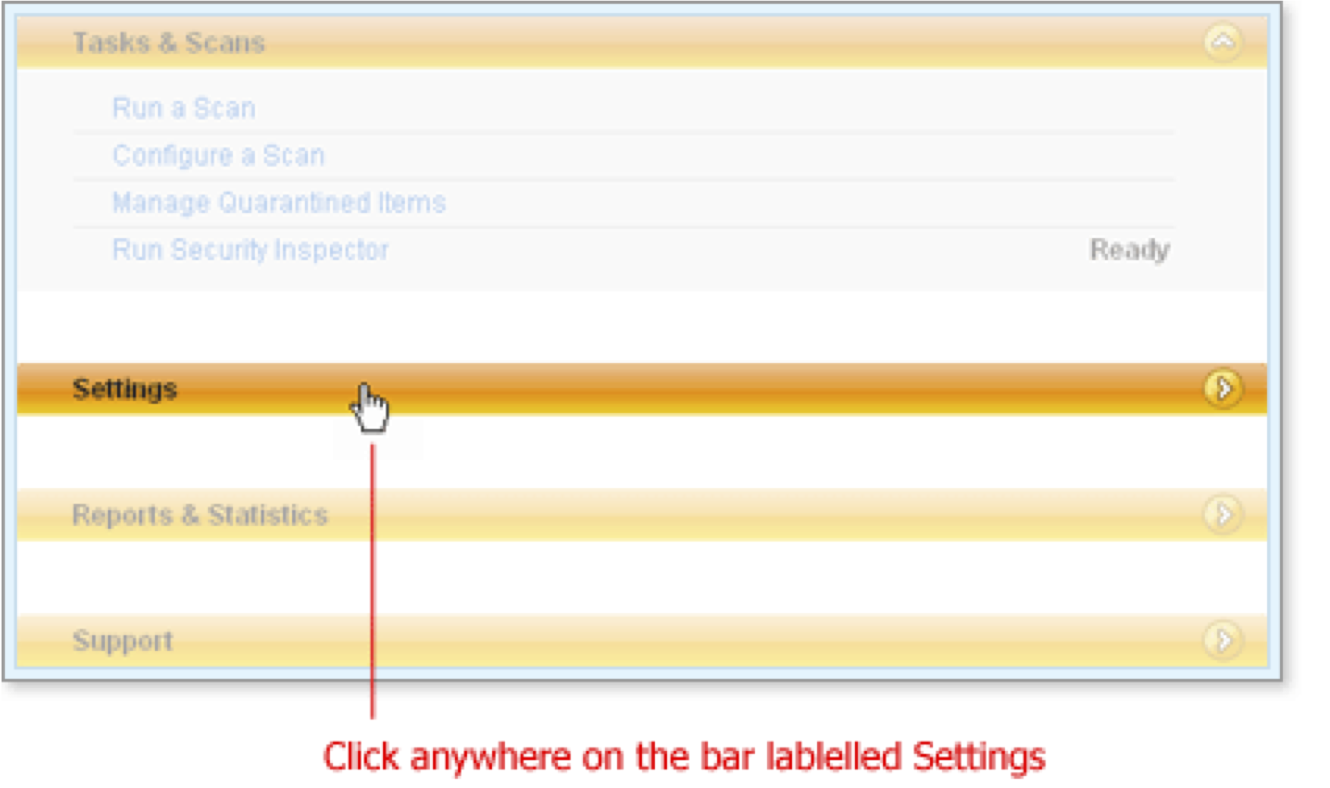
Settings expands to show each feature, its status where applicable and a link to more feature information and settings.
-
Scroll through the list or expand the window and click Personal Firewall to review or change the settings. You can also click the link Internet Security and Firewall Options for a complete list of settings.
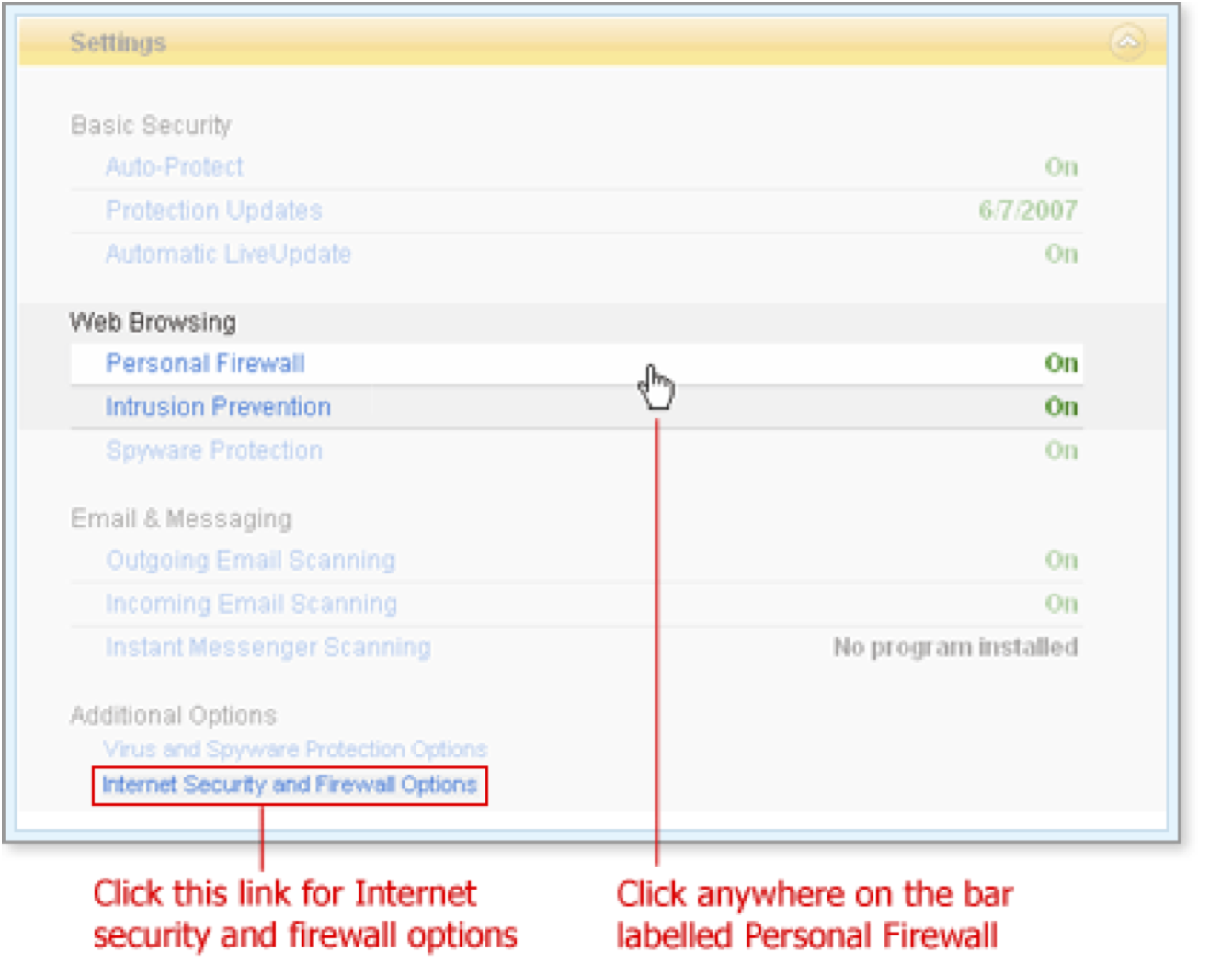
The bar expands to show the buttons Turn Off and Configure and a link for further Help about managing the Personal Firewall.
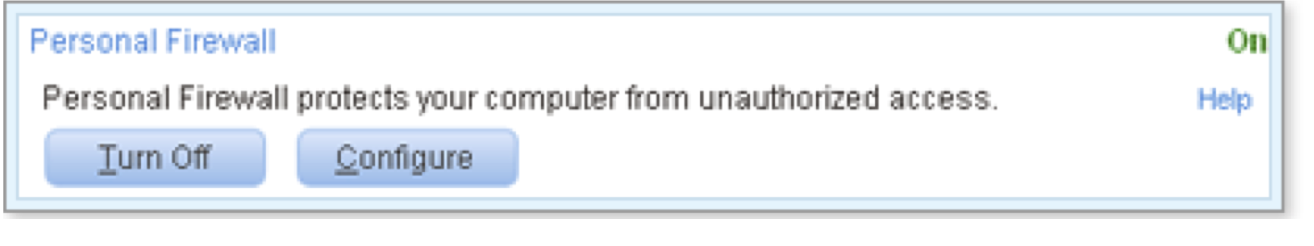
What's Next
For more information about working with Norton Personal Firewall, see the Using Norton™ Personal Firewall tutorial.
Words to Know
- Firewall: a program used to protect a computer from intruders.
- Hacker: an individual who uses his knowledge of networks and computer systems to gain unauthorized access to computer systems.
- Identity: your AT&T Username or Yahoo! ID. Your identity is closely tied to your Yahoo! profile. You can have more than one identity and choose which one your contacts see.