Using Norton™ Antispyware
| What Is Norton Antispyware? | Scanning Your Computer | Removing Undesirable Software | Quarantining Suspect Software | Keeping Norton Antispyware Up To Date |
Keeping Norton Antispyware Up To Date
Norton Spyware Scan uses spyware definitions to detect and protect against spyware, adware, trojans, and worms. Spyware definitions are files that contain specific information about security risks.
New spyware definitions are released when new spyware is discovered. This can happen once a day or every few days. Norton Spyware Scan automatically checks for updates if your computer is connected to the Internet. If you're not connected to the Internet when Norton Spyware Scan attempts an update, make sure to check for updates the next time your computer is connected.
(More Details)
Here's How
-
Run the Norton Spyware Scan application. (Remind me how.)
-
When the scan ends, click the Start Page link on the Last Completed Scan page to see the main application page.
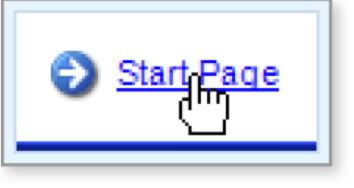
-
On the main Norton Spyware Scan page, click the Check For Updates link.
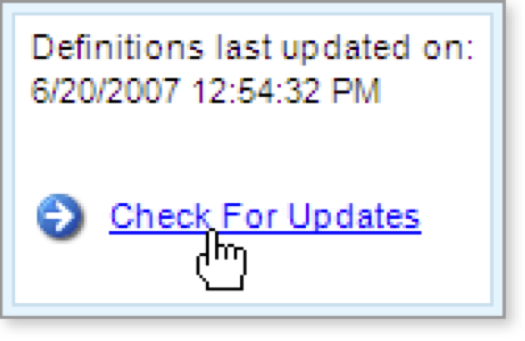
An update window opens.
-
Click the Update Now button. After the definitions are updated, a message appears telling you that the updates are complete.
What's Next
Don't forget to run Norton Spyware Scan after you download new software or programs, as soon as you experience any problems, and for weekly general maintenance.
Words to Know
- Adware: software that opens pop-up or pop-under ads when the main product is not running, or shows windows that do not appear to be connected with the application or web page that you are viewing.
- Spyware: software, typically installed on your computer without your permission, that can track personal information, serve as an unauthorized entry point for a remote user, or transmit data to an external source.
- Trojan: a software program that has hidden, unwanted intent.