Using Norton™ Antispyware
| What Is Norton Antispyware? | Scanning Your Computer | Removing Undesirable Software | Quarantining Suspect Software | Keeping Norton Antispyware Up To Date |
What Is Norton Antispyware?
Norton Antispyware is the AT&T Yahoo! solution for detecting and removing spyware and adware on your computer. It scans your computer to find spyware and adware and lets you decide what to remove, what to quarantine, and what to ignore.
Notes:
This tutorial describes working with the Norton Spyware Scan
version of Norton Antispyware. If you install and activate the
Norton AntiVirus™ component of AT&T Yahoo!
Online Protection, it automatically protects your computer from
spyware—you don't need Norton
Spyware Scan.
See the Using Norton AntiVirus™ tutorial for
more information about spyware detection with Norton
Antispyware.
What Is Spyware?
Spyware generally refers to hidden programs running on your computer that track and communicate your online activities without your knowledge or consent. Some malicious spyware programs can log everything you type on the keyboard and transmit this information back to an unauthorized user. At minimum, this could be embarrassing; at worst, it could open you up to identity theft. Adware can record your surfing habits, display annoying pop-up windows, or change your home page without your consent. Both spyware and adware can drag down your computer's performance because they run processes beyond your view.
How Does Spyware Get on My Computer?
You can unintentionally acquire spyware or adware programs when you install software from disks or download free programs for file-sharing or music-swapping. You can also install spyware without realizing it while surfing the Web, if it's disguised as a program that is beneficial to your browsing experience. Some companies use misleading advertisements to automatically begin installing their spyware programs.
Regardless of how these programs get on your computer, they're typically easy to install but difficult to locate and remove. Norton Antispyware helps simplify the removal process, so you can take back control of your PC.
To begin using Norton Antispyware on your computer, you first need to download and install the Norton Spyware Scan software.
(More Details)
Here's How
-
Go to the AT&T Yahoo! Software Center to access and download AT&T Yahoo! Online Protection, which includes Norton Antispyware, following the onscreen instructions.
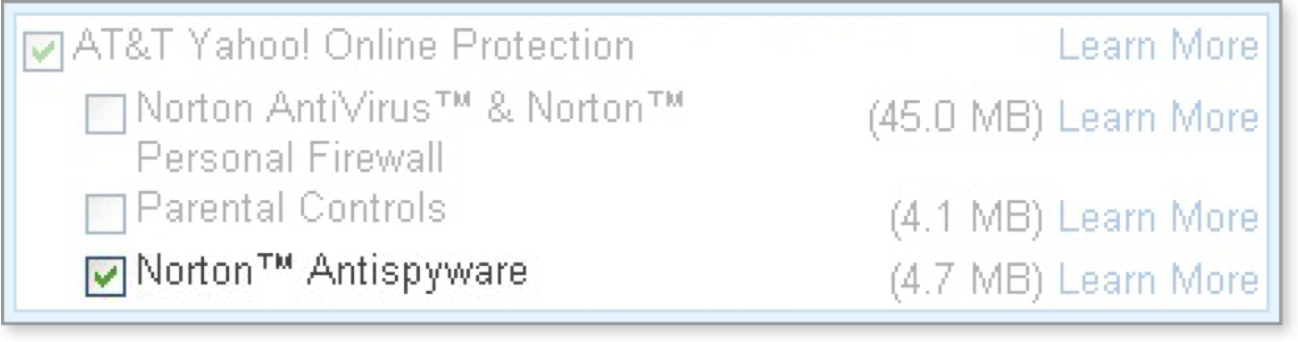
Tip: If you've already installed an earlier version of Norton Antispyware for the AT&T Yahoo! Toolbar, that version will be replaced automatically—no need to uninstall it first.
What's Next
Once it's installed, you can run Norton Antispyware from the AT&T Yahoo! Toolbar or the Online Protection Dashboard.
Words to Know
- Adware: software that opens pop-up or pop-under ads when the main product is not running, or shows windows that do not appear to be connected with the application or web page that you are viewing.
- AT&T Yahoo! Toolbar: a customizable toolbar that allows you to use your favorite AT&T Yahoo! features from buttons on your browser.
- Download: to transfer a file from a remote computer to your computer.
- Pop-up window: a window that tries to open automatically on top of or under a browser window.
- Quarantined item: a file or other item on your computer that online protection software has determined to be infected. After cleaning the infection, the online protection software modifies the item so that the file system can no longer access it. The quarantined item remains on your computer, so that you can restore it to its original location if you choose.
- Spyware: software, typically installed on your computer without your permission, that can track personal information, serve as an unauthorized entry point for a remote user, or transmit data to an external source.