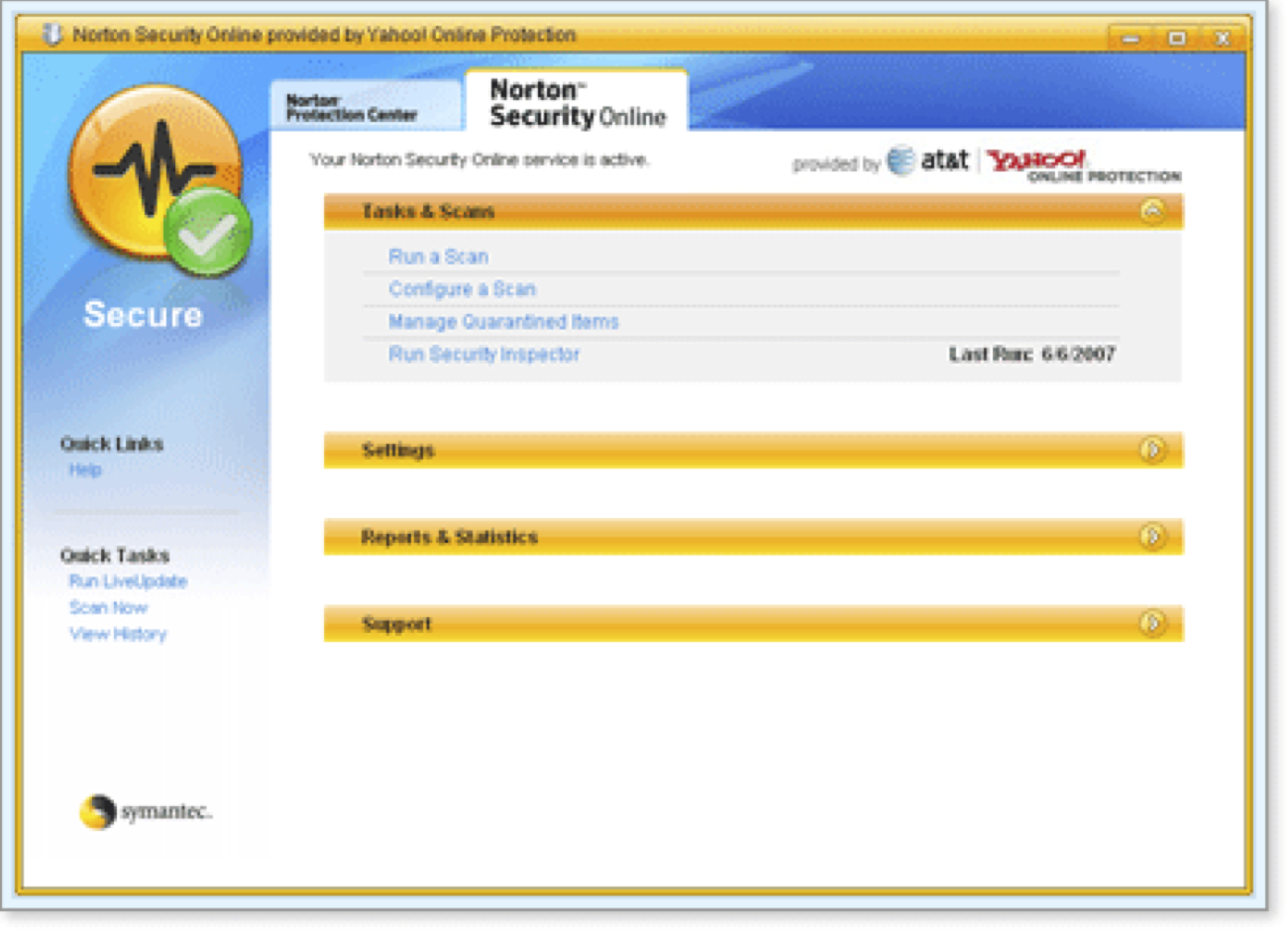Using Norton AntiVirus™
| Getting Started | Launching a Full System Scan | Scheduling Regular Scans | Performing Limited Scans |
Getting Started
Norton AntiVirus™, as a part of Norton Security Online, detects and cleans dangerous computer viruses and spyware from your PC before they can damage your system or other networked computers. The Norton AntiVirus™ software protects your computer in several ways:
-
It automatically scans new files that you download onto your computer.
-
It performs regular "deep" scans of boot sectors and the contents of all the current drives on your computer. This includes hard drives, removable media such as ZIP drives and floppy drives, and any mapped network drives.
-
It regularly and automatically updates the information—known as virus definitions—that it uses to detect viruses, to combat possible new threats to your computer.
Recommendation: Leave Norton Security Online turned on to ensure that you always have up-to-date antivirus protection.
As described in the Using the Online Protection Dashboard tutorial, you can see when the last scan was performed and manually initiate a scan from the Online Protection Dashboard. To perform other operations, such as changing the schedule for regular scans or running a scan on just part of your computer, use the Norton Security Online tab of the Norton Security Online window.
(More Details)
Here's How
-
Launch the Online Protection Dashboard, then click Norton AntiVirus™ to open its display area.
-
If the dashboard shows that Norton AntiVirus™ is not installed, click the Install Now button.
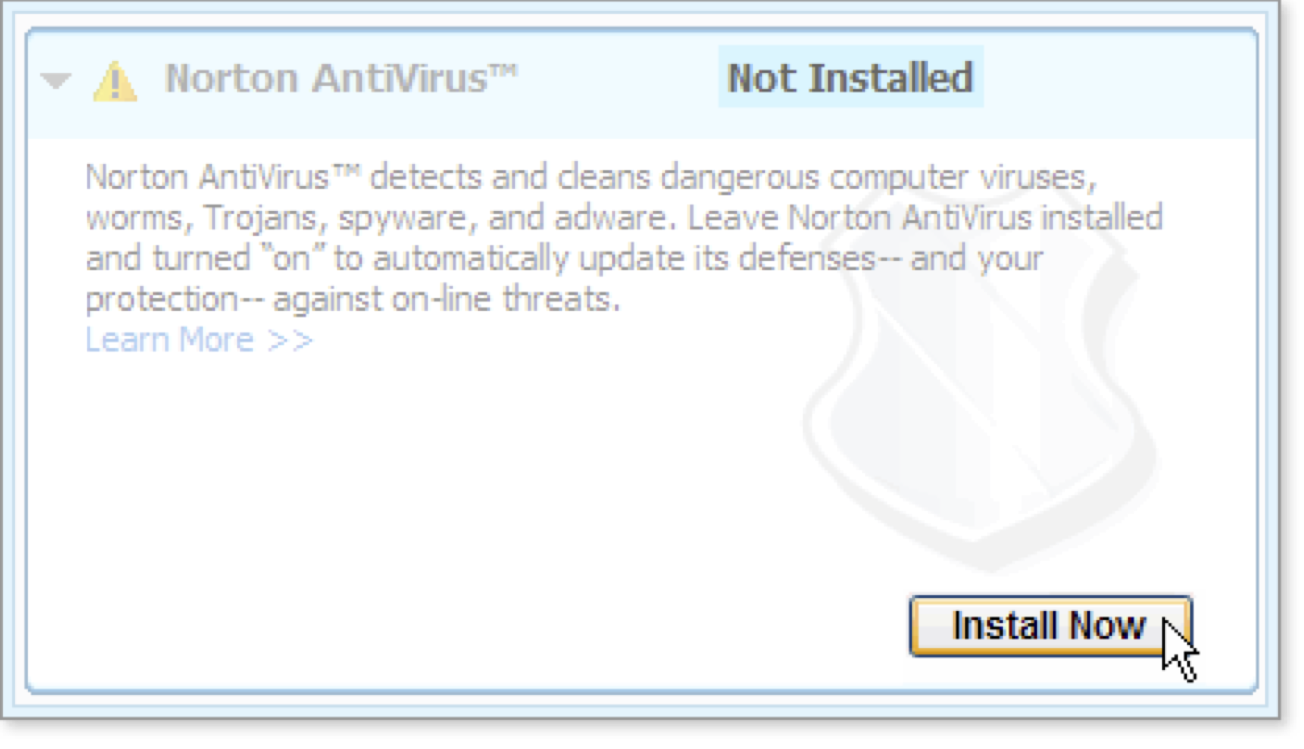
Follow the directions on the AT&T Yahoo! Software Centre to install Norton AntiVirus™.
-
If Norton AntiVirus™ is already installed, click the Edit Settings link to open the Norton Security Online window.
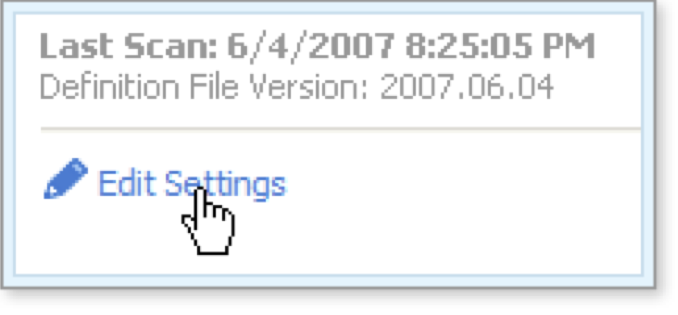
The Norton Security Online window opens.
From this window, you can perform a variety of antivirus operations. Some of these are described in the remainder of this tutorial. Other operations are described in the Symantec Help Center which you can open by clicking the Help link in the sidebar at the left under the heading Quick Links.
What's Next
From the Norton Security Online window, you can perform the following operations:
- Manually launch a scan
- Schedule regular scans
- Performing limited scans, that is, scans that are confined to specific parts of your computer
Words to Know
- Scan: the process of checking files to see if they contain known viruses or other types of nuisance software.
- Spyware: software, typically installed on your computer without your permission, that can track personal information, serve as an unauthorized entry point for a remote user, or transmit data to an external source.
- Virus: a computer program that attaches itself to other programs and causes harm to computer software, data, and/or hardware, often undetected until it is too late.
- Virus definition: the component of the antivirus software responsible for detecting the latest viruses.